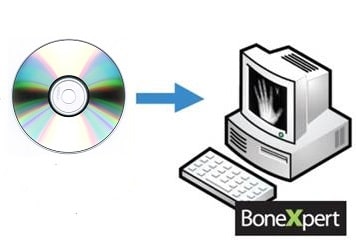
BoneXpert Standalone is used for research studies or clinical trials, where large amounts of images have been collected. The images are placed on the local computer or server, and BoneXpert can then analyse all images in a directory in one batch and place the results in a text file, which can be imported e.g. in Excel for statistical analysis.
BoneXpert Standalone Edition is not practical for daily clinical use, because the transfer of images needs be performed manually for each image, e.g. on a CD-ROM. BoneXpert Standalone edition is however suitable for small clinics who do 30 or fewer analyses per year, or who do not have a PACS. It is easy to install and does not require any network configuration.
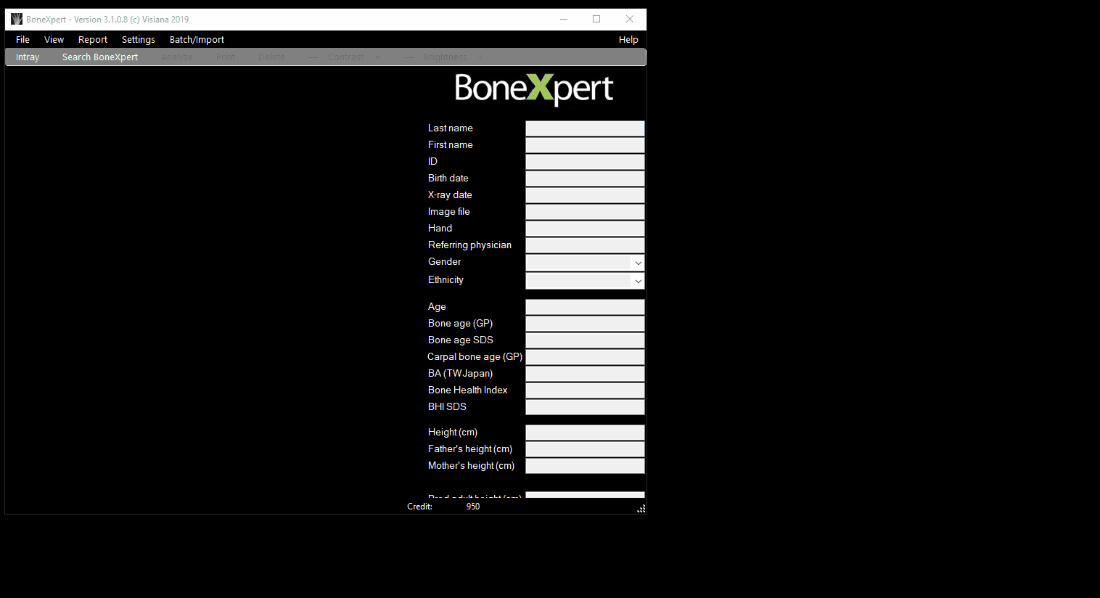
System requirements
| BoneXpert 3.0+ | |
| Operating Systems | Windows 10 or newer |
| Screen resolution | At least 1024 x 768 |
| Memory | 4 GB Ram |
| Hard drive | 3 GB Space |
| Software requirements | .NET Framework 4.8 (runtime): https://dotnet.microsoft.com/en-us/download/dotnet-framework/net48 |
| Network settings | Enabled internet with open port: 443 (default for HTTP Secure) Connected to your PACS over the local network |
